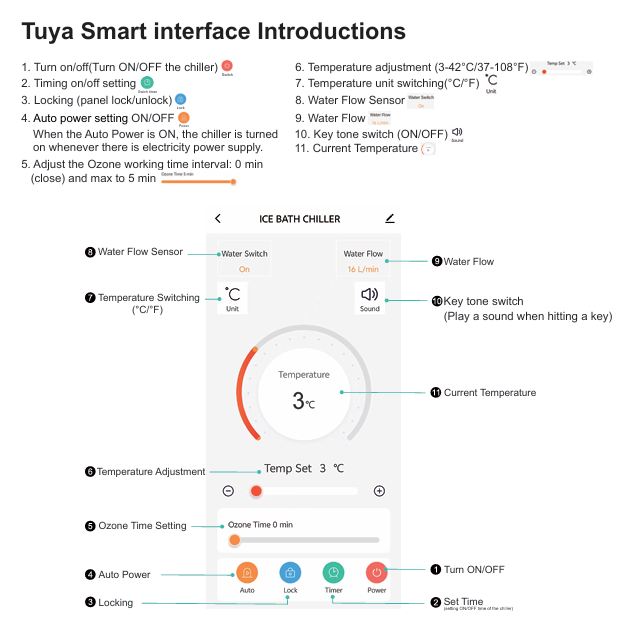How do I set up the Mobile Application?Updated 16 days ago
Our Vital+ X2 and Max Chiller range offers a mobile application via the Tuya app. There is a QR code in the user manual received on delivery which can be used to download the application. Once downloaded, the application will give you the power to control the below functions via the smart app:
- Turn the chiller on and off
- Set a timer
- Lock the panel
- Set the chiller to auto power on and off
- Adjust the Ozone settings
- Monitor temperature and adjustment + unit switching (F*/C*)
- Monitor water flow and sensos
Smart App QR Code - Tuya Application
Interface Introduction: